Partner Access: Empowering Seamless Collaboration For Your Event Builds
Moshtix is excited to announce that Partner Access is about to arrive! Partner Access allows clients to grant access to their partners, allowing them to create, edit and report on events shared across both parties in real time.
Grant access to your partners to collaborate on event builds, event changes and reporting on event data quickly and easily, directly in the Control Room. No need for lengthy form requests and email chains.
This update streamlines event management, allowing promoters to make instant updates and ensuring that event details are always accurate for ticket buyers. By fostering stronger partnerships between venues and promoters, Moshtix enhances the overall event experience, providing collaborative experience and access to valuable insights reporting across your events.
Why use Partner Access?
Streamline the manual processes that happen behind the scenes of your events by allowing trusted partners to collaborate on event builds, changes and reporting, all while ensuring you remain in control of approvals.
Key Highlights
Collaborative Event Management: Partners collaborating on events can create events directly in partner accounts, build and move events into partner accounts, and edit events for those last minute critical updates.
Real-Time Updates: Any changes to event details are instantly reflected, keeping ticket buyers informed and engaged.
Comprehensive Reporting: Promoters, Event Organisers and Venues can access detailed reports, allowing for data-driven decisions and enhanced marketing strategies.
FAQs
-
This feature allows you to grant access to any partner account who also uses Moshtix. This can be promoters but also any other team that you are partnering with for your events.
-
If you have granted access for a partner to create an event, then an admin within your account must review and approve the event before it is published live.
Edits made to a live event are published when saved, if you do not want anyone outside of your org making edits, then you can revoke access after the event is created.
-
If you have granted access to another event organiser to create or edit, or report on your event/s, only Admin users will have access to create, edit or report. If you wish to grant wider reporting access (to non admin users) see 'Granting access to report on events in insights.'