Moshtix Guide: Apple iOS14 Updates & Facebook Advertising For Your Events
In case the news hasn’t reached you yet - Apple has released its latest operating system update (iOS14.5), which will affect every event organiser, promoter, marketer, venue – everyone – that uses Facebook advertising.
What is the update? It has implemented the AppTrackingTransparency (ATT) framework – meaning that all iPhone users on iOS14.5 moving forward will have greater control (and transparency) around their data and tracking that occurs in apps. Essentially, iPhone users will be able to turn tracking on or off at any time in their privacy settings – along with dictate what data is shared (location, photos, microphone, camera, etc).
While this can be beneficial for the end user, it makes things a little trickier for advertisers. Facebook has implemented many changes to the way they can use data for advertising moving forward. These changes affect what you can, and can’t do when building audiences, building ads, and reporting on ads.
You can check out more resources & FAQs at the end of this article – but keep reading as we break down what this means for advertising your events on Facebook.
Privacy First: A timeline of a changing digital landscape
Building Ads
Before this update, you were able to build out any type of Facebook campaign and use your pixel to optimise for different outcomes (reach, traffic, purchases, etc). We’ve broken it down for you below with some before and afters to highlight any changes you need to be aware of.
| Prior To iOS14 Update | Post iOS14 Update | Learn More |
|---|---|---|
| Add Your Facebook Pixel To Moshtix | You can still add your Facebook Pixel to your Moshtix event pages, and it will still track View Content, Add to Cart and Purchase events*. | To learn how to set up a Facebook Pixel, see our guide. |
| Build An Audience Using Your Pixel Data | You can still build audiences*, including those who have viewed your event, added to cart, or purchased tickets to your event, and use these audiences to target via your ad campaigns. | To learn how to build an audience using your Facebook Pixel, see our guide. |
| Boost Your Facebook Posts | You can still boost posts from your Facebook page as usual. | Guide Coming Soon. |
| Build A Reach Ad Campaign | You can still build out an ad campaign, optimising for Reach or Impressions. | Guide Coming Soon. |
| Build A Traffic Ad Campaign | You can still build an ad campaign, optimising for Traffic via link clicks or landing page views of your events on Moshtix. | Guide Coming Soon. |
| Build A Conversion Ad Campaign | You can no longer optimise a conversion campaign for Purchases on Moshtix or for Custom Conversions based on events (like Purchases) on Moshtix. You can optimise for landing page views or link clicks. |
To learn how to build a conversion campaign, optimising for clicks or pageviews, see our guide. |
| Build A Custom Conversion | You can still build custom conversions – based off View Content, Add to Cart, or Purchase events and use them for reporting*. You will no longer be able to optimise an ad campaign for a custom conversion. |
To learn how to build a custom conversion, see our guide. |
*These audiences & reported figures from View Content / Add To Cart / Purchase events will most likely be less than before, as users who have iOS14 and have opted-out of tracking will not be included. Anyone who has opted-in or uses a non-Apple device (Android, etc) will still be included.
Reporting On Ads
On the whole, reporting is still available across the board for your Facebook campaigns – there are a few changes however you’ll notice, that will affect the numbers reported from your conversions.
The main changes come from not being able to report on opted-out users, as well as the reporting window changing from 28-Day click and 1-day View, to a much smaller window of 7-day click and 0-day view.
We’ve pulled together the below table to highlight what changes you might notice on your ad campaign reports.
Need help with understanding the different stats (metrics) you can report on from your Facebook advertising? See our guide to reporting.
| Prior To iOS14 Update | Post iOS14 Update |
|---|---|
| Report On Reach | Pixel-based audiences might come at a higher cost, but general interest/prospecting campaigns will not be impacted and comparative Reach campaigns may be lower due to opt-out data*. |
| Report On Impressions | Same as above, impressions may be lower due to opt-out data. |
| Report On Engagement | No change to reporting on post engagement (aside potentially having a smaller audience to engage with). |
| Report On Link Clicks | Same as above, link clicks may be lower due to opt-out data. |
| Report On Cost Per Click (CPC) | Same as above, CPC may be higher due to opt-out data. |
| Report On Purchases | Purchases reported are likely to be lower than actual purchases driven by the ads, due to changes to the attribution timeframes and opt-out data*. Note: a purchase reported on Facebook is based on orders created, not on individual tickets sold. |
| Report On Cost per Purchase | With reported purchases lower, the Cost Per Purchase is likely to be higher. |
| Report On Purchase Value | With reported purchases lower, the value of those purchases reported is also likely to be lower. |
| Report On Return On Ad Spend (ROAS) | With reported purchases lower, the Return On Ad Spend is also likely to be lower. |
| Report On Custom Conversions | Rather than reporting on a general purchase on ANY event your pixel might be on, you can create custom conversions to report on purchases for a SPECIFIC event. You can still report on these, though same as with general purchase reporting, these figures are likely to be lower than before. |
*These audiences & reported figures from View Content / Add To Cart / Purchase events will most likely be less than before, as users who have iOS14 and have opted-out of tracking will not be included. Anyone who has opted-in or uses a non-Apple device (Android, etc) will still be included.
Moving Forward
Here’s what we recommend you start thinking about for your advertising strategy moving forward;
Use your First-Party data. While pixel-based audiences will be limited, it’s more important than ever to make sure you’re making the most of your first-party data (your subscribers, followers, etc). Make sure you’re downloading your opt-in data from ticket purchases regularly, along with any waitlist data – this is all yours to use. Check out our article here to learn how to download your opt-ins from Moshtix, and our guide to creating an audience from a customer list on Facebook, here.
Use Moshtix to run some ads. Did you know that you can ask Moshtix to run ads on your behalf? While we are no longer able to run conversion campaigns for specific purchases made on site, we can still run campaigns optimising toward purchases on site in general. You can also take advantage of our reach, to our extensive first-party data from 15+ years of ticket purchases, as well as our pixel-based data – and Ticketmaster pixel-based data as well.
Run Traffic Ads rather than Conversion Ads. Running traffic ads optimising for link clicks or landing page views to your event pages is a great option that will still help you see an uplift in sales overall! You will be optimising to people who show intent and are interested in your event - rather than just focusing on those that may have already been planning on purchase a ticket anyway.
Take our quick survey - if you have a spare 30 seconds, please click here to fill it out and let us know what other information or guides you’d like us to pull together. Help us help you!
Resources
Facebook: Facebook pixel updates for Apple’s iOS14 requirements
Facebook: How the Apple iOS 14 release may affect your ads and reporting
Facebook: About Aggregated Event Measurement
Apple: User Privacy & Data Use
Apple: iOS14 Update