Say Goodbye to Long Lines: Moshtix Introduces Walk Up Mode To Streamline Door Sales
Moshtix is excited to introduce Walk Up Mode, designed to streamline ticket purchases at your events. Say goodbye to long lines and hassle with our seamless on-the-door ticketing solution, ensuring swift entry for patrons at your venue or festival.
With Walk Up Mode enabled, you can now effortlessly facilitate door sales on the spot, enhancing customer satisfaction and providing invaluable data collection. Simplify your ticketing process today and elevate the guest experience by getting more fans through your doors, securing those last-minute ticket purchases.
How does it work?
Once enabled, Walk Up Mode offers a streamlined checkout experience for fans purchasing tickets at the door or on their way to the event. Patrons can access the Walk Up mode experience directly via the event page or by scanning the QR code at the venue and will be issued with an instant ticket upon purchase, ready for scanning. Walk Up Mode automatically begins 1 hour before the event start time and remains available throughout the duration of the event.
Looking for more info? Follow our step-by-step guide below and start using Walk Up Mode across your events today.
What are the benefits?
Walk Up Mode aims to benefit clients by:
Reducing friction at entry, ensuring entry processes are safer and more efficient.
Efficiently fill and turn over venue capacities without manual handling of event set-up or on-site management processes to facilitate door sales.
Capture key data from patrons purchasing at the door to leverage in future marketing campaigns.
Set and Forget set-up on Moshtix Control Room. Enable it on your account and Walk Up Mode automatically enables from 1 hour before your event.
FAQs
-
We've streamlined the checkout experience by limiting the number of input fields required to be populated, only requiring email, phone number and postcode. Tickets are instantly displayed and no event reminders are required.
We've also made it faster to process payment by making it easier to pay via credit card, ApplePay or GooglePay (Subject to device setup) .
-
We've provided an integrated tool within the Event Editor that allows you to generate and download a QR code for your event directly from the Preview page, you can then add this to any posters or templates and place around the venue.
This tool is available at all times and is not specific to Walk Up Mode. Walk Up Mode is activated on your event 1 hour before the event start time and is accessible via QR code or directly from the Event page on Moshtix.
-
Tickets and Ticket Prices continue to be managed under Ticket Types within the event build. There's no change to the fee structure with ticket prices so they can be built as required regarding any specific fee requirements.
Tickets can also be hidden or closed for sale using the Advanced Ticket Settings to remove tickets that are not available to purchase at the door.
-
There has been no change to how fees are created and applied to tickets or orders on the Moshtix platform, this means that any ticket level and order level fees will continue to apply to all purchases on the event regardless of it being a ‘door ticket.’
All fees continue to be configurable per account and per event. Further conversations can be had with your Client Manager to discuss specific fee requirements for Door Sales tickets.
-
To ensure customers are aware early on that a ticket purchase is required to gain entry, it is recommended to print and place posters or other collateral around the venue and early on in the area where customers queue so they can purchase while waiting in line and have their ticket ready to present for scanning at the door.