Self Service Pixel Implementation is here!
Tracking is now in Your hands!
Moshtix clients now have the ability to manage what marketing pixels they have tracking their events within Moshtix Control Room. This new feature provides our clients with the tools they need to capture crucial data around Marketing performance with dedicated self-service tooling. With this new tooling, Moshtix Clients gain full control to effortlessly add and update their marketing pixels, empowering them to optimise campaigns and drive targeted engagement like never before. Gone are the days of manual requests – now, users can seamlessly add, edit, and remove pixels directly from their accounts.
This self-service functionality offers a hassle-free experience, allowing users to choose from default options or select from a range of tracking platforms including Meta, Google, Tiktok, Snapchat and more! For those who are keen to implement server-side tracking solutions, you are also able to utalise Conversion API’s for Meta, Tiktok and Snapchat via our tool. Learn more about our Conversion API integrations here.
What's in the improvement?
Add new Pixels for any of the default Tracking Platforms via the ‘Tracking’ option under ‘Events’ in Control Room
Apply pixel tracking to singular events or all events in the account.
Mobile friendly, so you can add pixels from anywhere.
Add pixels for any of the listed additional Tracking Platforms
Add tracking info to send all data to Seeka (Account required)
Request new Tracking Platforms to be added via our client services hub.
A deeper dive into what is Pixel Tracking?
For those not in the marketing realm, Marketing pixels, also known as tracking pixels, are tiny snippets of code that play a significant role in gathering information about website visitors—like their browsing habits and the ads they click on.
Traditionally, much of online advertising and analytics has relied on third party cookies: tracking data that is passed to users’ web browsers from a party other than the website that they are visiting. In order for third party vendors to report on the effectiveness of your marketing campaigns that are run on their platform (such as Facebook, Instagram, Google etc) , they rely on having pixels added to the Moshtix site, so that you can continue to track through the full customer journey of purchasing a ticket for your event.
What does the future look like?
With legislation around the world driving the ability for consumers to opt-out of tracking by third party cookies (which block the pixels with embedded tracking from firing), the effectiveness of tracking pixels to deliver data through to third party platforms which showcased the attribution of marketing campaigns (i.e how many event page views/tickets a campaign has driven) has been in decline.
Google initially announced that it would phase out third-party cookies in Chrome by 2022, which would cause many ad services and analytics tracking to stop working. They subsequently pushed back that deadline to 2025 and announced that they would continue to support third party cookies for an indefinite period to give more time for alternative solutions to be developed. Our self service tracking will continue to support third party tracking while it remains effective.
For when third party cookies are deprecated or if you want to explore potential performance improvements from first-party tracking, we’ve implemented tracking solutions via Seeka, with more self-service improvements to come in the near future. One of our biggest strengths is our first-party data and our ability to activate that across platforms. Tracking is no different, and that is why we are continuing to develop our offering in this space, which will include further 3rd party integrations along with some free native server-side tracking options.